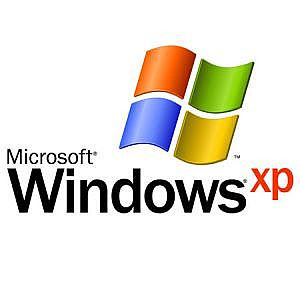
Windows XP takes a long time to Boot up, this can be fixed by some registry changes (tweaking) and can make 10-15 sec of a faster time gap in Booting up the XP.
I suggest you always to backup the resigtry before making any changes to it.
How to backup registry:
go to Start > Run > type there "regedit"
now go to file > export and then save it to any folder of your choice
if in case of failure happens, backup this registry again through the import option in regedit file menu.
Now moving to the start up registry Tweak:
go to Start > Run > type there "regedit"
go to the 3rd option HKEY_LOCAL_MACHINE
> expand "system"
> expand "CurrentControlSet"
> expand "Control"
> click "ContentIndex"
In the right pane, scroll down and go to the value "StartUpDelay"
it's original value there shown is 480000.
> Double click that and select the decimal value and not the hexadecimal value.
change it to 40000 (forty thousand).
you are done and restart the system to check the effect.

No comments:
Post a Comment